HOW TO USE SIRI EFFICIENTLY?
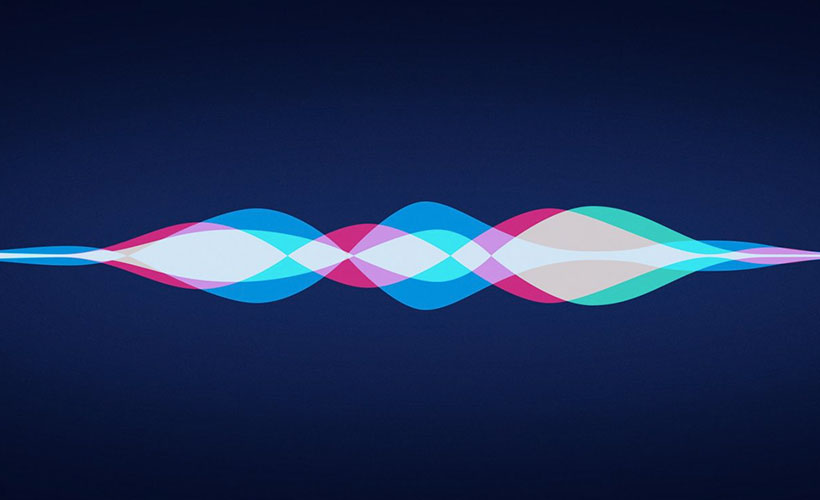
Our life became more and more productive thanks to technology and search engines. Indeed, we benefit from many advantages because much time he makes our life easy. Siri is a voice control and vocal synthesis which are talking back to us. Yes, actually, Siri is not far from an agenda which allowing us to remember our schedule whole the day. Siri understands and can reply to our eventual questions. He is also able to undertake some of our vocal command.
Like Google assistant, Siri is a kind of software or an application iOS of the voice recognition. If so, we need to be able to use Siri efficiently.
As a matter of fact, Siri is already installed into most of devices both computer and mobile phone. All Apple’s intelligent and a new invention own already Siri such as iPhone, iPad, Apple Watch, and the Mac and Apple TV. Natural language and certainly formal language are included into Siri. It is able to detect that one.
MAIN UTILIZATION OF SIRI.
The common rule of utilization of Siri: In general, once your Siri is installed into our device, the first thing that we have to proceed is to pronounce: “Siri, Speak”. From that time, it begins to start.
The useful tools and network with Siri: Siri doesn’t function with Apple’s server. Indeed, we must have an internet connection into our device. Our phone should be one among those mentioned above. Nevertheless, if we don’t have Apple’s tendency, we need to install Siri into our device. Of course, we can use Siri if we don’t even have it. However, it is other story. Thus, we have to follow the instructions explaining it below.
INSTALLATION OF SIRI INTO OUR DEVICE?
Install an application equivalent to Siri: This method can be preceded without jailbreaking.
The utilization of Siri consists of owing a device top-of-the-line. If not, we can proceed to other methods if we want to benefit from Siri redoubtable function. Most of people call some applications owing the same function as Siri, a Siri. As a matter of fact, they are mistaken. Siri is the last invention of Apple and endowed by apple. Install Dragon Go: The utilization of this application, even not a good tendency, is not far from Siri. In a way, we should press on home button, and then activate it in order that we can do our command from. This application owns a system of vocal command related with Google.
Install a native Siri application: As indicated above, there are many kind of device into which Siri application is not installed. Therefore, we have to download Siri. We need to enter the system of reference of SiriPort upon the browsers. Once it is done, we should go to “Manage>Source>Edit>Add, and then tape http://repo.siriport.ru, and finally click on “add source”. We should wait a few minute, and then search the Siriport (original) iOS 6. Installation will be done with, but finally we have to take our phone again. Now, we need to open the setting option upon our phone. We slide it down until the link named SiriPort.ru. happen and we select on. Once again, we should tape “install certificate”. After that, a new windows Safari will figured upon the visual display unit. We have to click again on the top-right corner icon. A last page upon the visual display unit contains a word “reliable”. All we need is to click on and to close definitively Safari’s Windows.
Before Siri get started, installation can spend much time because his program is not related with international servers but not an Apple server.
HE MAINS STEPS AND METHODS TO USE SIRI EFFICIENTLY.
-How to get started with Siri : Siri endowed by more and more options. For example, we can change Siri’s language, but to get start with, we are obliged to pronounce, “Say, Siri”. We can adjust or configure some settings on our device through the sound of our voice. With Siri, we can obtain suddenly our contact.
-How to review file: We should say for example: “Show me presentation from last week”. Besides, Siri understands file extensions and periods. We should abstain from using Google Docs. Siri doesn’t find a file out of local.
USING SIRI FOR MANY THINGS
-Dictate to Siri: Setting alarm and timer is among Siri’s function. This option is the most used by many users. If we choose it, we should say for example: “wake me up tomorrow morning at 07h”. If our Bluetooth is on, we can say “Siri, turn the Bluetooth off”. It is easy to know the day in what we are by saying to Siri, “What day is it?”. Our schedule setteed up into our phone can be reminded by Siri. If so, we can say, “where is my appointment tomorrow?” “Find a Thai restaurant nearby” can be asked. We can even command to Siri ““Call my wife at home.” More commands can be done and understood by Siri such as “Open Facebook.”, “Play Sabotage.”, “When do the Giants play next?”, “Who directed The Shining?”, “How far away is the moon?”, “How do I get home?”, “Email Dad about the football game.”, “Set up a meeting with Jeff at 9 a.m. tomorrow.”, “Remind me to buy milk when I leave work.”
-Remark: Those command mentioned above can be heard and known perfectly by Siri. For example, if we command to Siri to reply our question like “Find a Thai restaurant nearby,” and then we want to us ask for logical continuation like “how about Mexican?” It is possible that Siri reply us correctly, but for any cases, it doesn’t function. When we ask for Siri to achieve something like editing our text, we have to proceed like this next. We can tap the relevant text in the speech buble and say again our request, and Siri will come to an auto-correct. Some of hobbies are given by Siri, you can access and compose our music easier. Siri can even help us to look up sports scores, scores leagues, even a game schedule.